Top photo by Anne Scherrer, bottom by Susan Grimes
Whether you claim a dedicated office space with ample room or you carve out a corner in a busy living room, a place to call your own is one of the best gifts you can give yourself.
You spend hours at your desk every week editing photos, tending to your business, and planning your newest creative pursuits (not to mention managing your entire family life as well). It’s important and meaningful work you are doing, and you deserve the tools that will help you be efficient and productive. You are worth it.
Let these steps help you create the space you deserve. Then go forth and create.
1. Stay hydrated
Did you know that mild dehydration can lead to lower concentration, headache symptoms, and increased perception of task difficulty? It’s true, according to a 2012 study published in the Journal of Nutrition.
To combat dreaded dehydration, we’re loving infused water. There is nothing as refreshing as chilled water. Pair it with a hint of flavor from your favorite fruits to bring it up a notch. Try the Define Bottle for a quick, easy, and calorie-free drink while you are working.
2. Be active
As easy as it is to get absorbed in your work and sit at your desk for 8 hours straight, it really is best to get up and move around several times throughout the day.
Click Pro Nina O’Connell knows long hours at her desk well and uses a Fitbit Alta to help her maintain balance and stay active during the day. “I love my Fitbit Alta! Not only does it track my steps and sleep, it also gives me alerts to move more. I feel better on days when I take quick breaks to walk the dog or stretch my legs,” says Nina. “A big bonus for me is being able to switch up the wrist strap — I have one for everyday use and one for going out.”
3. A room with a view
Windows make all the difference. If possible, position your desk so that you can gaze upon a view outside your office from time to time.
Click Pro Kasey McCoy knows the value of a good window. “The thing I love most about my office is the large window overlooking the field in front of our house. Our neighbor down the road who owns that field has about 15 horses. Every evening the horses will make their way to the end of the field, and as I sit at my computer I sometimes catch myself staring out the window at the horses grazing with a setting sun as the backdrop. To me, it’s inspiring and makes my time working just a little bit more enjoyable.”

4. Mono-tasking is the new multitasking
What’s this, you ask? No more glorification of busy? That’s right.
Multitasking may have its benefits (Who doesn’t love getting laundry done, dinner made, helping with homework and nursing the baby at the same time?) but mono-tasking is all the rage now. Working on a single task sans distractions allows for organic idea flow and an ultra-productive state, which means you can get more done in less time.
5. Love your desk
Sitting down to a beautiful and functional desk makes work time just a little more appealing. The AFK Gramercy Console Desk from Layla Grayce comes in a variety of soft, feminine colors. It is pretty enough to outfit any space in your home, including a bedroom or living room if you don’t have a dedicated home office.
6. Perfect chair
A super-inviting chair can set the tone for an entire workspace. You want a chair that calls to you. If you need to splurge to get something you love, do it. The Saliba Chair from Herman Miller is the perfect mix of ultra-comfy, functional, and stylish. Let’s go sit for a while.
7. The write stuff
Sick of using the free pens from the bank? Time for an upgrade. Try the Signature Pen from Sugar Paper. It’s vintage-inspired with quality brass craftsmanship, plus you can get inexpensive refills when the ink runs out.
8. Crystal clear
We love acrylic desk accessories for their clean lines, modern design, and feminine feel. The best we’ve found are from Russell + Hazel, which carries a full line of coordinating acrylic desk and home accessories. We want them all.

9. Get stuff done
There are a number of apps and systems for increasing productivity. The trick is finding the one that works best for you.
Designer and photographer, Jen James, found one that keeps her work time effective. “Working from home with limited child care means I really have to make the most of my computer time. Recently, I found myself mindlessly wandering off on social media sites — Facebook, in particular — a bit too often,” says Jen. “Stayfocused allows me to set aside just enough time to feel connected (I have it set to 10 minutes a day), while ensuring that I stay on task the rest of my day.” Stay productive with these apps: freedom // focus // Stayfocused // rescuetime // take a five // Plan
10. Storage 101
No matter how hard we might try to live free of clutter, we’re always going to have stuff to store. It’s just life. The key is keeping only the most important things that you need or love and passing the rest on to a new home.
Haven’t touched it in a year? Toss it in the donate bin. Wouldn’t mind if you never saw it again? Time for it to go. Keep only the things you use or that have a significant sentimental value. (Be honest now — how often do you really use those four copies of The Catcher in the Rye or that collection of rolled up cat posters?)
- Make maintaining your space a daily habit: Things can get out of control quickly. Take a few minutes at the end of each day to tidy your space. It will feel so good to start work the next day in a clean and orderly office.
- Keep the items you access regularly in the most convenient locations: Store items you use daily, like pens and notebooks, in your most convenient desk drawer. Keep items you use monthly (like your monitor calibration tool) in an easy-to-access cupboard or drawer that might be a little bit out of arm’s reach. Those items that are only used every few months get relegated to the least convenient storage locations.
- Storage can be beautiful: Who’s to say storage can’t look like art? For those of us who adore great design, check out Hex Boxes from Evie. Their unique hexagonal shape makes them easy to display together or even stack. They come in three heights and eight colors.
- Hide the items that aren’t pretty: Disguise extra cords, papers, and tools inside pretty boxes from Kate Spade. But remember, only stuff you really need deserves storage this beautiful. (We can’t say it enough: declutter first, then store.) We love these bright, happy colors to add a pop of femininity to any space.
- Get creative with storage containers: You don’t have to use only shelves, drawers, and cupboards. You may already have some unused items that can be re-purposed into clever and creative containers.
- Make use of wall space: When it comes to storage in smaller spaces, don’t let bare walls go unused. We love the sleek, refined industrial look of the gold Revere Wall Mounted Storage from CB2.
- Don’t forego labels: If you prefer items to be neatly tucked away in opaque boxes that look so cute on open shelves, labels are your friend.
- Create activity stations for efficiency: Store items for specific jobs in a single location. That way when it’s time to take on a task, everything you need is conveniently located together. For example, keep all the materials you need for packaging orders in a single, easy-to-access spot near your packaging space.
11. Double duty
Are you watching little ones play while editing away on your computer? Keep kids close by when you are working by setting up a little play space in the corner of your office.
We love tents and teepees as much as kiddos do — they create a fun hideout for little ones and also contain (read: hide) the toys and books. Find a fresh, fun pattern and style you love, since it will have a prominent presence in the room. We love Land of Nod for the modern and playful prints and designs. The Jungle Pavilion Playhouse is one of our favorites.
12. Warm up
The perfect workspace should feel warm and cozy. If you are chilled, your muscles will tighten up, leading to unnecessary discomfort and fatigue, especially in the shoulders. Wrap up in the luxurious Pina throw from Lulu & Georgia. Comes in a variety of colors to match any décor.
13. Set the mood
It’s the little things. Burn a candle, diffuse essential oils, or display fresh cut flowers to make your workspace feel a little more special and inviting. For those late-night editing marathons, we love the lush scent of the Starry Night candle from Ethics Supply and Design Co.
14. Keep things in perspective
It’s important to get stuff done. Certainly. But it’s also important to be happy while you’re plugging away.
Enter the Happiness Planner from Leif. It helps you infuse more joy and gratitude into your day with sections to jot notes like “Today I’m grateful for,” and “Good things about today.” This 100-day planner (undated) comes in several colors with a gold foil-stamped cover.
15. Elevate the work experience
There is something so appealing about a clean, minimalist planner just waiting to be filled with important notes and appointments. The Weekly Notebook Planner from Appointed is deliciously simple with a divine book cloth cover and brass coil binding.
16. Display your favorite things
You know, the vintage camera collection, the tray of perfectly potted succulents, or the stack of your prized photo albums. Own it. If you have a collection of items you just love, go ahead and show them off. Don’t apologize for the extra stuff. It’s your space and that space should be filled with things you love.
17. In the clouds
It’s no secret that we’re huge fans of Adobe Creative Cloud. What’s not to love? It never fails to impress us with its vast capabilities and updated features. Thank you, Adobe, for keeping us productive and giving us more options than we would ever know what to do with.
18. Shared spaces
Do you share your office with your significant other? Then let’s get real for a minute. As wonderful as it is to be able to work alongside each other and play footsie under the desk, making a single space work for two different people with two potentially different sets of needs and styles may require a bit of compromise.
Use coordinating furniture to create a cohesive feel to the space, but make sure each member of the duo picks his or her own chair for a perfect fit and maximum comfort. If space is at a premium, make sure to use space-saving furniture like modular bookcases to stack and store. Divide storage space up evenly to prevent squabbles over who gets each drawer or shelf.
In a shared space, we recommend covered storage so you don’t have to look at each other’s stuff. (You know his non-existent filing system annoys the heck out of you!) Think drawers and cabinets rather than open shelves. If you can spare the space, try to get desks with enough working space so you aren’t bumping into each other. A little extra elbow space will be good for your relationship.
19. Color coordinate
Searching for desk accessories to coordinate with your décor? Look no further than Poppin. They have desk and organization accessories in every color of the rainbow, and their look is modern and sleek.
20. Take a stand
Does sitting too much make you achy and tired? Take some advice from Click Pro Kristy Dooley, based in Vermont.
“After dealing with a series of ergonomic-related challenges, I settled on a sit/stand desk and am thrilled with my purchase,” says Kristy. “Not only has this desk relieved some physical stress on my body, but it also brings some much-needed energy to my work days. I love being able to move my desk up and down throughout the day, switching up my position as often as possible.” To check out Kristy’s desk, look at the Sit Stand Elect Desk Curved.

21. Pay attention to ergonomica
Don’t laugh. It’s actually a really big deal. Appropriate desk height, chair support, and monitor position, as well as a slew of other factors including your own posture, makes a huge impact on your comfort level.
Eliminate those pesky aches and pains by ensuring that your office set-up is ergonomically correct. Spend a few minutes learning about ergonomics so you can prevent musculoskeletal disorders, reduce fatigue, maintain productivity, and stay happy. Google “office ergonomics” to learn more.
22. Minimalist at heart
If you thrive on the mantra “less is more,” make your space reflect your minimalist style. Go with a monotone or neutral color palette. Tuck items in closed boxes or cabinets with doors to create a visual sense of calm. Tidy your desktop at the end of each workday so you can start the next day fresh.
23. Divine devices by Aimee Baldridge
In your dreams of the perfect workspace, you’re surrounded by beautiful machines that function as an extension of your creative self, purring into action and putting all the right tools at your fingertips. And then you’re jolted awake as the hold music ends and customer service announces that your warranty on that faulty gadget just expired.
We’ve all been there. But it doesn’t have to be that way. Whether you’re overhauling a workspace entirely (lucky you!) or looking to improve a few key tools in your setup, you can get closer to living the dream. We have the technology.
Here is our dream family of versatile workspace tools made to bring you years of strong performance. They’ll help keep your files safe, your workflow efficient, and your creative juices flowing. Neither the cheapest options in their categories nor the ones with the biggest early-adopter markups, these tools will bring you the best value, with stylish designs, solid builds, and — not least important — reliable customer service.
- EIZO coloredge CS2730: Whether you’re doing critical color work or finessing the nuances of a black and white image, this 27-inch monitor will give you the dead-on color, smooth gradations, and tack-sharp detail you need. eIZo’s Quick Color match and ColorNavigator software make managing color on the CS2730 quick and simple. It comes with a 5-year warranty, too.
- Microsoft surface studio: Built for creative work, this powerful and innovative all-in-one PC is crowned by a 4.5K 28-inch touchscreen display with PCI-d3 color that folds down flat to serve as a giant interactive graphics tablet. It comes with a pressure-sensitive Surface Pen and supports Microsoft’s new Surface dial, a customizable physical control that can sit on the display or your desktop.
- Dropbox business account: You can gain the security of backing up to the cloud, an easy way to share large files, and well-organized access to your photos and other files from anywhere by opening a Dropbox Business account. Dropbox provides apps that install on a wide range of platforms. A business account will give you unlimited space. $150/year, dropbox.com
- Dell XPS 15: Equipped with the latest superfast Intel processor and graphics architecture, a gorgeous 4K touchscreen display that shows 100 percent of the adobe RGB color space, and up to 1TB of storage space, this 15-inch laptop PC will give you heavyweight performance in a svelte 4-pound package. Configure it to suit your needs and spend a few hundred dollars more to get the 4-year support package for 24/7 support and on-site service.
- Origin PC Chronos Pro: Combining style, speed, and enough raid-configurable storage space to let you cross an external drive off your list, this little 5-pound desktop PC is an image-processing powerhouse that’s built to blaze through all of your photo, video, and even VR work for years to come.
- WD my Cloud Pro PR4100: With up to 32TB of raid-configurable storage, this four-drive network-attached storage (NAS) device will give you plenty of space to back up and archive every last file from all of your computers and devices. You’ll be able to access them from any Internet-connected device, while WD’s security features will keep them safe. WD’s my Cloud OS and suite of apps make setting this NAS up easy.
- Epson Surecolor P800 printer: With an eight-color pigment-based ink set, borderless printing up to 17×22 inches, and the ability to print on heavy-duty materials from fine art paper to poster board, this versatile inkjet printer will even let you make your own canvas prints if you shell out the extra $200 for its optional roll media adapter. The initial layout for this model is nothing to sneeze at, and high-end ink sets never come cheap, but the P800’s durable build, print longevity, and competitive per-print ink cost make it a smart investment for the long run.
- WD My Passport Wireless Pro: Rugged, compact, and powered by a long-lasting battery, this 1-pound portable drive makes it easy to back up and stream your media in the field. If you’re traveling light without a laptop, you can connect your tablet to it to view and edit stored photos on location.
- MacBook PRO 15-inch: This slender 4-pound Mac sports apple’s new touch bar to put Photoshop shortcuts at your fingertips, along with four thunderbolt 3 USB-C ports that offer both blazing connectivity and a power hookup. Invest in the top-of-the-line configuration to get turbo-boosted processing up to 3.8Ghz, add a 3-year AppleCare plan for $349, and cross upgrading off your to-do list for a good long while.
- XRite I1Display Pro: An excellent tool for improving daily image-editing workflow and output, this calibration system keeps displays of all kinds accurate and color-matched. You can use it to calibrate for editing video as well as photos, and its ambient light detection keeps you calibrated in any setting.
- Wacom MobileStudio Pro 13 512gb: Melding a state-of-the-art graphics tablet with a high-powered windows 10 computer, this 3-pound creative multitool sports a 13-inch pressure-sensitive 4K screen. It comes with Wacom’s new Pro Pen 2, and has an optional link accessory to hook it up to your Mac and use it like a Cintiq. It’s also equipped with a 3d camera and scanning software. Wacom makes pricier 16-inch models and 13-inch ones that offer less storage, power, and 3d capability, but this configuration offers the best value.
24. Color it right
Paint color is a big deal and deserves some careful thought. Subtle colors and neutral hues are great choices for offices. You probably want to avoid super-saturated or bold colors because they can be overly stimulating and may negatively affect your monitor calibration. But if you go too white, the space may feel stark, sterile or cold. Subtle, neutral colors with pops of your favorite colors in your decor often make the best color combos for office spaces. Neutral grays are often touted as the best for rooms where color photo-editing takes place. Head to the paint store and choose some samples that look appealing (remember to look at the color next to a window with natural daylight so you can really get a sense for its true hue) and bring home at least three small samples that are pretty similar but not almost identical. Paint large squares of your picks on the wall near some trim. The best one should pop out at you pretty quickly, but be sure to observe how the color changes throughout the day and evening before making a final decision. Go for a flat or matte finish if you love a matte look, but opt for an eggshell or satin enamel if you want a little sheen and extra durability.

25. It’s the little things
On any given day, you can encounter 10 things that drive you crazy about your office. Sometimes little fixes can make all the difference. Two sanity-savers to add to your wish list right now are this Desk Cable Clip to keep your cables organized and easy to reach on your desk and a few Cable Tags to eliminate guessing which cord belongs to which device. These slap on without any sticky adhesive.
26. Get in the groove
Does music make you more productive during those photo-editing marathons? We think so. Our favorite system for in-home, wireless sound is Sonos. What do we love about Sonos? Well, the music never stops, no matter who’s calling or how many notifications pop up, for one. Sonos operates using wi-fi, not Bluetooth, which makes your sound more reliable throughout your home and covers the entire range of your wi-fi network. You can play different music in different rooms of your home and have complete control from a single device. The wireless speakers are simple to set up and use, and you can control the music from a streamlined app on your phone, tablet, or computer.
27. Favorite jams for ultimate productivity
Need a playlist for work? We asked our own Click & Company team to share the albums that keep them motivated during their very longest photo editing marathons. Yes, our staff has eclectic taste and yes, we have a country music lover amongst us.
As mellow as it gets:
“Saint-Saëns: Symphony No. 3 organ Symphony,” Chicago Symphony Orchestra, Daniel Barenboim & Gaston Litaize
“3 Gymnopédies,” Eric Satie
“The Hours (music from the motion Picture),” Philip Glass, Michael Riesman & Lyric Quartet
Sweet vocals:
“In Between Dreams,” Jack Johnson
“Corinne Bailey Rae,” Corrine Bailey Rae (self-titled)
“The Living Room Sessions, vol. 2,” Kina Grannis
“Bon Iver,” Bon Iver (self-titled)
“Here,” Alicia Keys
Smooth tunes:
“Nothing But the Best (remastered),” Frank Sinatra
“Coming Home,” Leon Bridges
Get motivated:
“My Head is an Animal,” Of Monsters and Men
“The Lumineers,” The Lumineers (self-titled)
Rock it out:
“Born in the U.S.A.,” Bruce Springsteen
“Passive Me, Aggressive You,” The Naked and Famous
“Night Visions,” Imagine Dragons
“Ultimate Hits: Rock and Roll Never Forgets,” Bob Seger & the Silver Bullet Band
Country lovin’:
“Chief,” Eric Church
“Pure Country,” George Straight
“No Fences,” Garth Brooks
“October Road,” James Taylor



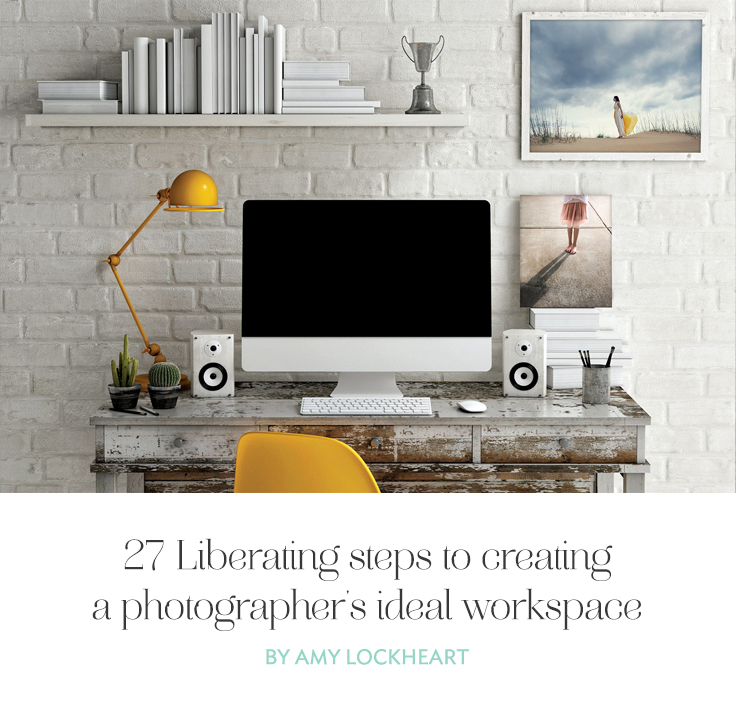

Huge and important information! Very inspirational post. Thank you, Amy!